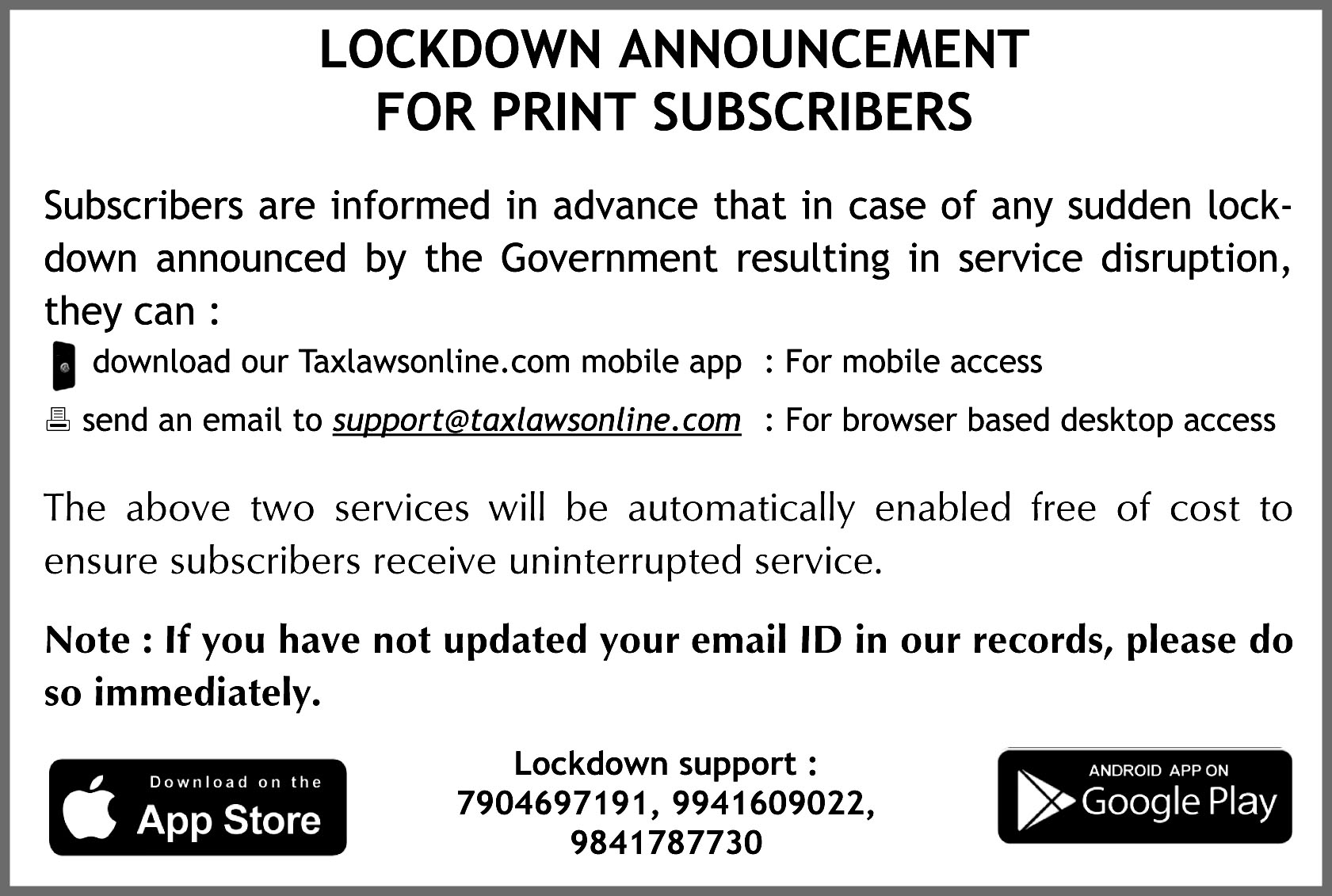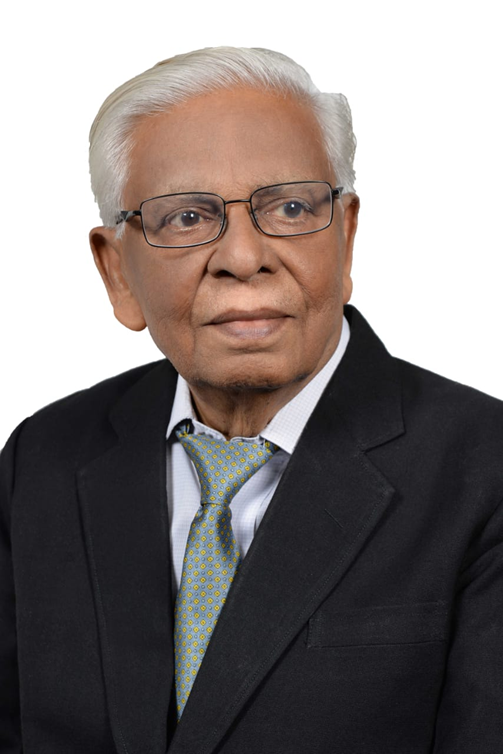TaxLawsOnline.Com P. Ltd.
END-USER LICENSE AGREEMENT (EULA) FOR this website owned by Taxlawsonline.com P. Ltd.
Terms of Use
PLEASE READ CAREFULLY THESE TERMS OF USE, AS THEY CONSTITUTE A BINDING LEGAL AGREEMENT BETWEEN YOU AND TaxLawsOnline.Com P. Ltd. ("TLOL"), AND GOVERN YOUR USE OF THIS WEBSITE (WWW.TAXLAWSONLINE.COM) AND THE INTERNET AND APPLICATION SERVICES ACCESSED VIA THIS WEBSITE (collectively termed "THE WEBSITE"). BY USING THE WEBSITE, YOU ARE ACCEPTING AND AGREEING TO THESE TERMS ON BEHALF OF YOURSELF OR THE ENTITY YOU REPRESENT, AND YOU REPRESENT AND WARRANT THAT YOU HAVE THE RIGHT, AUTHORITY, AND CAPACITY TO ACCEPT AND AGREE TO THESE TERMS ON BEHALF OF YOURSELF OR THE ENTITY YOU REPRESENT. IF YOU DO NOT AGREE WITH THESE TERMS OF USE, YOU MAY NOT ACCESS, REGISTER FOR OR USE THE WEBSITE OR THE SERVICES ACCESSED THROUGH THE WEBSITE.
1. Introduction and Scope
TLOL owns and operates this website and provides access to certain internet and software application services related to it.
These Terms of Use form a binding legal agreement between you and TLOL (the "Agreement") that sets forth the terms and conditions under which TLOL agrees to make the Website and the Services available to you and which govern your use of THE WEBSITE.
TLOL may, in its sole discretion and without prior notice to you, add, delete or otherwise change the provisions of these Terms by posting on the Website a version of these Terms containing such changes. You should periodically check the Website for the most current version of these Terms. If you are dissatisfied with any such changes to these Terms, your sole recourse will be to cease use of THE WEBSITE or any portion thereof, in accordance with Section 10 below.
2. Services
The features and functions of THE WEBSITE are described in more detail in the applicable user documentation and guidelines available elsewhere on the Website. THE WEBSITE may include any additional features and functionality that TLOL may, in its sole discretion and from time to time, offer to you. TLOL may, in its sole discretion and without notice to you, add, delete or otherwise change features and functions of THE WEBSITE at any time.
3. Eligibility and Registration
You may subscribe to THE WEBSITE only if you have the legal capacity to form a binding contract with TLOL. In particular, if you are under eighteen (18) years of age, you may not register to use the Services, and must have someone in your household who is at least eighteen (18) years of age register to use THE WEBSITE.
You are required to register yourself as per instruction provided on THE WEBSITE. Use of THE WEBSITE requires that your DEVICE be connected to an always-on, broadband Internet connection. During the registration process you may be asked to provide certain information (the "User Information") to TLOL such as: (a) your full name; (b) your mailing address; and (c) your e-mail address. You agree to provide accurate and complete User Information during the registration process. User Information shall include any data collected by TLOL from time to time on your usage pattern, including information obtained for use in data analytics or software development and maintenance services.
4. License Rights and Use Restrictions
-
Access and Use. Subject to the terms and conditions of this Agreement, any applicable limitations on the number of devices and payment of any applicable fees, TLOL grants you a non-transferable, non-exclusive, right (without the right to sublicense) to access and use THE WEBSITE as provided to you by TLOL (the "Permitted Purpose").
-
Certain Restrictions. Your use of THE WEBSITE is subject to the following restrictions: you agree (i) not to license, sell, rent, lease, transfer, assign, distribute, host, or otherwise commercially exploit THE WEBSITE; (ii) not to modify, make derivative works of, disassemble, reverse compile, or reverse engineer any part of THE WEBSITE; (iii) not to access THE WEBSITE in order to build a similar or competitive service, (iv) Not to use copyrighted text, such as the headnote of cases, for purposes other than your professional use, (iv) not to use THE WEBSITE for any unlawful purpose, or for any purpose other than the Permitted Purpose; (v) that no part of THE WEBSITE may be copied, reproduced, distributed, republished, downloaded, displayed, posted, or transmitted in any form or by any means; (vi) not to upload, transmit, or distribute any computer viruses, worms, or any software intended to damage or alter a computer or communication network, computer, handheld mobile device, data, THE WEBSITE or any other system, device or property; (vii) not to interfere with, disrupt, or attempt to gain unauthorized access to, the servers or networks connected to THE WEBSITE, or violate the regulations, policies, or procedures of such networks; and (viii) not to access (or attempt to access) THE WEBSITE by means other than through the interface recommended by TLOL;
-
Modification. TLOL reserves the right, at any time, to modify, suspend, or discontinue the Services or any part thereof, with or without notice. You agree that TLOL will not be liable to you or to any third party for any modification, suspension, or discontinuance of the Services or any part thereof.
5. Third-Party Content
THE WEBSITE may give you the ability to access content controlled or provided by third parties ("Third-Party Content"). You understand and acknowledge that: (a) Third-Party Content remains the property of the applicable third parties, who have the sole right to determine your rights to use such content; (b) TLOL is not responsible for, and has no editorial control over, any Third-Party Content, and TLOL does not sponsor or endorse any such content; and (c) TLOL has no control over the distribution of Third-Party Content. Unauthorized copying or distribution of copyrighted or trademarks may constitute an infringement of the copyright or trademark holders' intellectual property rights. In addition, steps intended to defeat or bypass security measures designed to prevent infringement of the intellectual property rights of others may be illegal under law or comparable foreign laws. TLOL reserves the right to terminate your right to access and use THE WEBSITE and delete your account if TLOL believes in good faith that you have used THE WEBSITE to infringe upon the intellectual property rights of others.
6. Subscription Fees and Payment; Taxes
-
Subscription Fees. Access to THE WEBSITE is provided on a subscription basis and requires the payment of a subscription fee ("Subscription Fee"). You agree to pay any applicable Subscription Fee charged by TLOL in advance. Initial subscriptions are for a period of one (1) year following the activation of your account. If for any reason you need to reactivate a subscription, you may be charged a reactivation fee. If you register for THE WEBSITE under a promotional Subscription Fee, some additional restrictions and limitations may apply.
-
Payment. Access to your account will not be permitted until TLOL has verified that the credit card information is accurate and that your credit card account is in good standing. If you choose a subscription option with recurring payments, you agree that TLOL may automatically charge the subscription fee to your credit or charge card at the beginning of each billing period. TLOL reserves the right to suspend or terminate your access to THE WEBSITE without notifying you upon rejection of any credit card charges or if your card issuer (or its agent or affiliate) seeks return of payments previously made to TLOL. Such rights are in addition to and not in lieu of any other legal right or remedies available to TLOL.
-
Changes in Subscription Fees. TLOL may, in its sole discretion, change fees from time to time and charge additional fees for any features and functionalities that are not a part of the initial Services covered by a Subscription Fee. TLOL will use commercially reasonable efforts to notify you (by email or such other method reasonably selected by TLOL in advance of any fee changes or new fees.
-
Taxes. The amounts payable by you to TLOL hereunder are exclusive of any applicable sales, use, value added, excise, cess or similar taxes that may apply to the transactions contemplated hereunder unless otherwise provided. Any such taxes shall be your responsibility and you agree to pay to TLOL any such taxes that TLOL is required to collect under applicable law.
7. Internet Service Provider Charges
Access to and use of THE WEBSITE requires the use of, and you are responsible for, an always-on broadband Internet connection. TLOL is not responsible for and does not make any assurances about the availability or functionality of any broadband Internet connection. Network protection for your Internet connection is strongly advised to protect your system against viruses and other types of harm. You are responsible for any service charges for your Internet connection incurred as a result of using or accessing THE WEBSITE and acknowledge and agree that you shall be solely responsible for all disputes with any Internet service provider related to the same.
8. Your Representations and Warranties to TLOL
You represent and warrant to TLOL that: (a) you are at least eighteen (18) years of age and are competent, and have the authority, to enter into this Agreement; (b) you have provided or will provide TLOL with User Information that is correct and complete; (c) you will not use the Services in violation of any applicable laws, regulations, or ordinances or for any illegal or unauthorized activities; (d) you take full responsibility for the actions of anyone to whom you disclose your password or login ID or whom you otherwise allow to access your account; and (e) you will never circumvent, compromise, nor attempt to circumvent or compromise any TLOL security measures in connection with THE WEBSITE.
9. Dealers Are Independent Contractors, Not Agents of TLOL
You maybe required to pay your subscription fee to an authorized TLOL dealer or distributor ("Dealer"). While such Dealers receive training regarding THE WEBSITE, Dealers are independent contractors and service providers, and not employees or agents of TLOL. Accordingly, (i) TLOL makes no representations or warranties with respect to Dealers or their services and is in no way responsible for their acts or omissions, and (ii) Dealers have no right to bind TLOL legally or otherwise make commitments on behalf of TLOL. You are solely responsible to select a competent Dealer that meets your expectations. Such Dealer may offer additional installation, configuration or ongoing maintenance services. Any disputes, which may arise between you and your Dealer, are to be resolved between you and your Dealer.
10. Term and Termination
These Terms will remain in full force and effect so long as you continue to use or access THE WEBSITE, or until terminated in accordance with the provisions of this section. You may terminate your account and your right to use the Services for any reason, at any time. Your access to the Services and your account will be terminated upon your written or emailed request and any unused Subscription Fees that you have paid are nonrefundable. At any time TLOL may suspend or terminate your rights to use the Services, if TLOL in good faith believes that you have used the Services in violation of this Agreement. If you transfer or assign your right to a new owner, your right to use THE WEBSITE automatically terminates, and the new owner will have no right to use THE WEBSITE under your account (as described below), and will be required to register for a separate account. In addition, TLOL reserves the right to terminate your account and this Agreement for any reason or no reason, if TLOL gives you at least thirty (30) days advance notice of such termination. Upon any such termination of your account by TLOL, you will remain obligated to pay all outstanding fees and charges relating to your use of THE WEBSITE prior to termination, but TLOL will return any unused Subscription Fees that you have paid if Your account is terminated for any reason other than Your breach of this Agreement.
11. Ownership
You acknowledge that all right title and interest in and to THE WEBSITE, including all intellectual property rights therein and thereto, remain the exclusive property of TLOL and its licensors, and this Agreement grants to you no right or interest therein other than the limited rights expressly set forth herein, and TLOL and its licensors and suppliers reserve all rights not granted in this Agreement.
12. Your Indemnification of TLOL
You agree to defend, indemnify and hold harmless TLOL, and its officers, directors, employees, consultants, agents, and other representatives, from and against any and all suits, claims, actions, proceedings, damages, demands, injuries, liabilities, losses, costs and expenses (including reasonable attorneys' fees), arising from or related to: (a) your negligence or willful misconduct; (b) your use of THE WEBSITE; (c) your breach of any of your representations, warranties, obligations, or covenants in this Agreement; and (d) your use of Third-Party Content.
13. Warranty Disclaimers
-
THE WEBSITE AND THE SERVICES ARE PROVIDED FOR YOUR CONVENIENCE, ON AN "AS IS" AND "AS AVAILABLE" BASIS, WITHOUT WARRANTY OF ANY KIND, AND TLOL AND ITS LICENSORS AND SUPPLIERS EXPRESSLY DISCLAIM, TO THE GREATEST EXTENT PERMISSIBLE UNDER APPLICABLE LAW, ANY AND ALL WARRANTIES AND CONDITIONS OF ANY KIND, WHETHER EXPRESS OR IMPLIED, INCLUDING, WITHOUT LIMITATION, THE WARRANTIES OR CONDITIONS OF MERCHANTABILITY, FITNESS FOR A PARTICULAR PURPOSE, ACCURACY, AND NON-INFRINGEMENT.
-
WITHOUT LIMITING THE GENERALITY OF THE FOREGOING, TLOL AND ITS LICENSORS AND SUPPLIERS MAKE NO WARRANTY THAT DEFECTS WILL BE CORRECTED OR THAT THE WEBSITE OR THE SERVICES: (I) WILL MEET YOUR REQUIREMENTS; (II) WILL BE COMPATIBLE WITH YOUR COMPUTER OR MOBILE DEVICE; (III) WILL BE AVAILABLE ON AN UNINTERRUPTED, TIMELY, SECURE, OR ERROR-FREE BASIS; OR (IV) WILL BE ACCURATE OR RELIABLE. NO ADVICE OR INFORMATION, WHETHER ORAL OR WRITTEN, OBTAINED BY YOU FROM TLOL, ANY DEALER OR THROUGH THE WEBSITE OR THE SERVICES SHALL CREATE ANY WARRANTY WITH RESPECT TO THE WEBSITE OR THE SERVICES. FURTHER, TLOL DOES NOT WARRANT THAT THE WEBSITE OR THE SERVICES OR THE TLOL SERVERS THAT PROVIDE YOU WITH DATA AND CONTENT ARE FREE OF VIRUSES OR OTHER HARMFUL COMPONENTS. YOU ASSUME THE ENTIRE RISK WITH RESPECT TO YOUR USE OF THE SERVICES. FURTHERMORE, TLOL MAKES NO WARRANTIES, EXPRESS OR IMPLIED, WITH RESPECT TO ANY PROFESSIONAL SERVICES PERFORMED BY ANY TLOL DEALERS.
14. LIMITATION OF LIABILITY
IN NO EVENT WILL TLOL OR ANY OF ITS SUPPLIERS BE LIABLE TO YOU OR ANY THIRD PARTY FOR ANY: (A) SPECIAL, INDIRECT, INCIDENTAL, PUNITIVE, OR CONSEQUENTIAL DAMAGES, OR FOR ANY COST OF PROCUREMENT OF SUBSTITUTE GOODS OR SERVICES, ARISING FROM OR RELATED TO TLOL'S PERFORMANCE OR FAILURE TO PERFORM IN ACCORDANCE WITH THIS AGREEMENT, OR YOUR USE OF THE WEBSITE AND/OR THE SERVICES, OR THE OPERATION OR USE OF THE SERVICES OR THROUGH YOUR ACCOUNT BY ANYONE ELSE, INCLUDING WITHOUT LIMITATION DAMAGES ARISING FROM LOSS OF DATA, PROGRAMMING OR THIRD PARTY CONTENT, LOSS OF REVENUE OR PROFITS, OR FOR BUSINESS INTERRUPTION; (B) FAILURE TO REALIZE SAVINGS OR OTHER BENEFITS, DAMAGE TO EQUIPMENT, AND CLAIMS AGAINST YOU BY ANY THIRD PERSON; (C) DAMAGES (REGARDLESS OF THEIR NATURE) FOR ANY DELAY OR FAILURE BY TLOL TO PERFORM ITS OBLIGATIONS UNDER THIS AGREEMENT DUE TO ANY CAUSE BEYOND TLOL'S REASONABLE CONTROL; OR (D) CLAIMS MADE A SUBJECT OF A LEGAL PROCEEDING AGAINST TLOL MORE THAN ONE YEAR AFTER ANY SUCH CAUSE OF ACTION FIRST AROSE. NOTWITHSTANDING ANY OTHER PROVISION OF THIS AGREEMENT, TLOL'S AND ITS SUPPLIERS' TOTAL, CUMULATIVE LIABILITY ARISING FROM OR RELATED TO YOUR USE OF THE WEBSITE AND/OR THE SERVICES, WHETHER IN CONTRACT OR TORT OR OTHERWISE, SHALL NOT EXCEED THE FEES ACTUALLY PAID BY YOU TO TLOL OR TLOL'S AUTHORIZED RESELLER FOR THE SERVICES GIVING RISE TO LIABILITY IN THE SIX (6) MONTHS IMMEDIATELY PRIOR TO THE EVENT GIVING RISE TO LIABILITY. YOU AGREE THAT THE EXCLUSIONS AND LIMITATIONS OF LIABILITY SET FORTH IN THIS SECTION 14 APPLY WHETHER A CLAIM IS ALLEGED AS A BREACH OF CONTRACT OR TORTIOUS CONDUCT, INCLUDING NEGLIGENCE, EVEN IF A PARTY HAS BEEN ADVISED OF THE POSSIBILITY OF SUCH DAMAGES. YOU ALSO AGREE THAT THE FOREGOING EXCLUSIONS AND LIMITATIONS OF LIABILITY ARE A REASONABLE ALLOCATION OF THE RISK BETWEEN THE PARTIES, FORM A MATERIAL PART OF THIS AGREEMENT, AND WILL APPLY TO THE MAXIMUM EXTENT PERMITTED BY APPLICABLE LAW, EVEN IF ANY LIMITED REMEDY PROVIDED TO YOU FAILS IN ITS ESSENTIAL PURPOSE.
15. Exclusions
The disclaimers, exclusions, and limitations of liability under this Agreement will not apply to the extent prohibited by applicable law.
16. Forward-looking Statements
This website contains express or implied forward-looking statements, which are based on current expectations of management. These statements relate to, among other things, our expectations regarding management's plans, objectives, and strategies. These statements are neither promises nor guarantees, but are subject to a variety of risks and uncertainties, many of which are beyond our control, and which could cause actual results to differ materially from those contemplated in these forward-looking statements. In particular, the risks and uncertainties include, among other things: changing market conditions, the introduction of new competitive products, challenges related to changing technologies, supply chain disruptions, unanticipated defects or deficiencies in the hardware, software or related services or changes in governmental regulations or requirements. TLOL assumes no obligation to update any forward-looking statements contained on the Website in the event of changing circumstances or otherwise, and such statements are current only as of the date they are made.
17. Updates
TLOL may make improvements and/or changes to THE WEBSITE at any time. Although we attempt to periodically update information on this website, the information, materials and services provided on or through this Website may occasionally be inaccurate, incomplete or out of date. TLOL does not have a duty to update information contained in THE WEBSITE, and TLOL will not be liable for any failure to update such information. We make no representation as to the completeness, accuracy or currentness of any information on THE WEBSITE, and we undertake no obligation to update or revise the information contained on THE WEBSITE, whether as a result of new information, future events or circumstances or otherwise. It is your responsibility to verify any information contained in this Website before relying upon it.
18. Governing Law and Jurisdiction
This Agreement and any disputes, claims arising hereunder will be governed by the laws of India and will be limited to jurisdiction of the courts in the city of Chennai.
19. Miscellaneous
This Agreement represents the entire agreement between you and TLOL with respect to your use, and TLOL's provision, of THE WEBSITE, and its terms supersede and replace any prior or contemporaneous written or oral statements by TLOL or its representatives, dealers, or resellers. If any provision of this Agreement is held by a court to be invalid or unenforceable under applicable law, such provision will be deemed modified to the extent necessary to render such provision valid and enforceable, and the other provisions of this Agreement will remain in full force and effect. The official text of this Agreement or notice submitted hereunder shall be in English. In the event of any dispute concerning the construction or meaning of this Agreement, reference shall be made only to this Agreement as written in English and not to any translation into another language, and this Agreement will not be construed against the drafting party. You may not amend this Agreement except in a writing signed by TLOL. You may not assign, sublicense or transfer any of your rights and obligations under this Agreement to a third party without TLOL's prior written consent. Any attempted assignment, sublicense, or transfer without the prior written consent of TLOL shall be null and void. TLOL's failure to enforce any of the terms of the terms and conditions of this Agreement shall not constitute a waiver or relinquishment of TLOL's right to do so at any time. Sections 4(b), 6, 10, and 12 - 17 shall survive any termination or expiration of this Agreement.
All trademarks, logos, trade names and service marks ("Marks") displayed on the Website or the Services are the property of TLOL or of their respective holders. You are not permitted to use any of the Marks without the applicable prior written consent of TLOL or such respective holders. TLOL reserves the right to alter product and services offerings, specifications, and pricing at any time without notice, and is not responsible for typographical or graphical errors that may appear in this or in related documents.